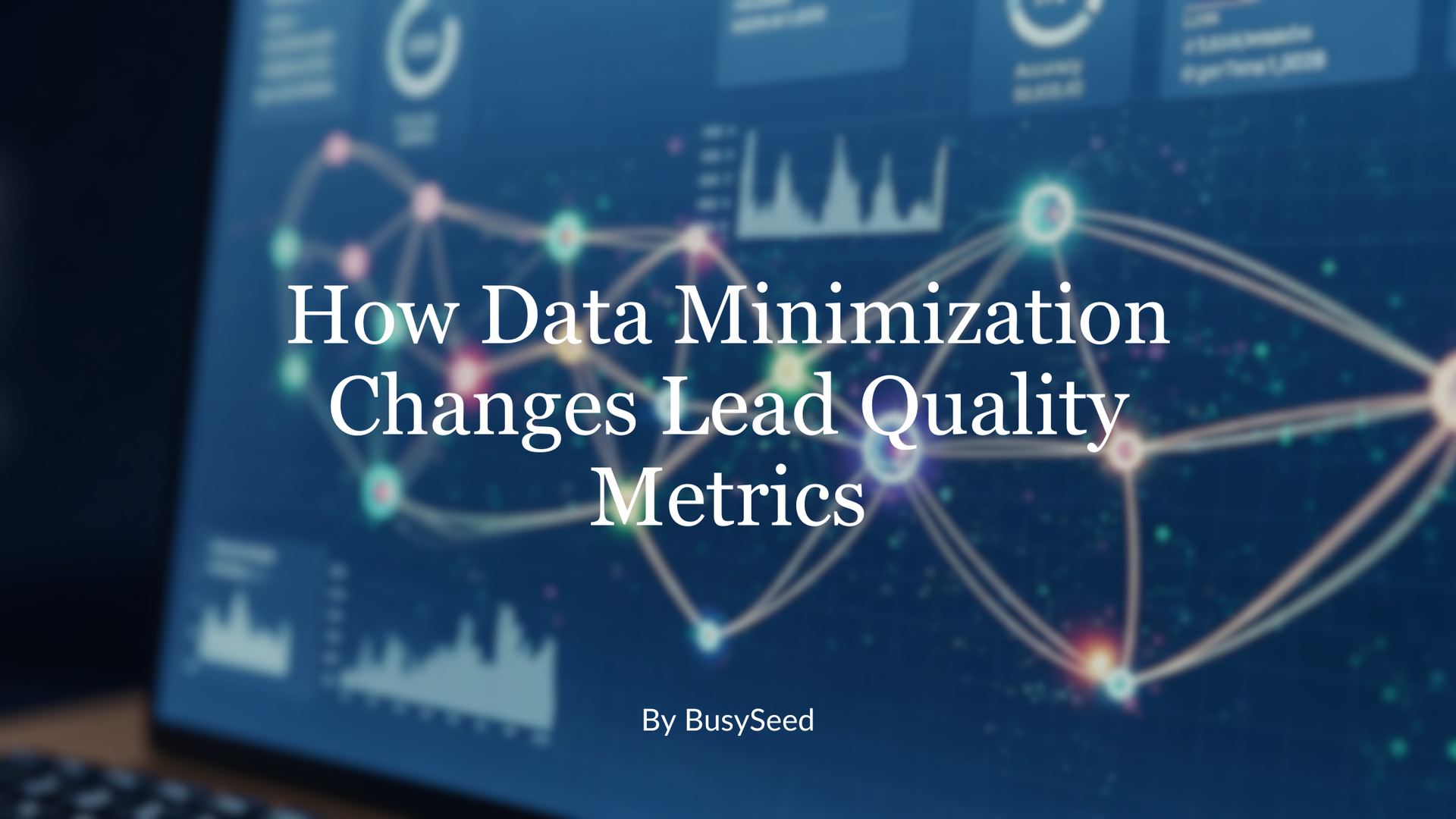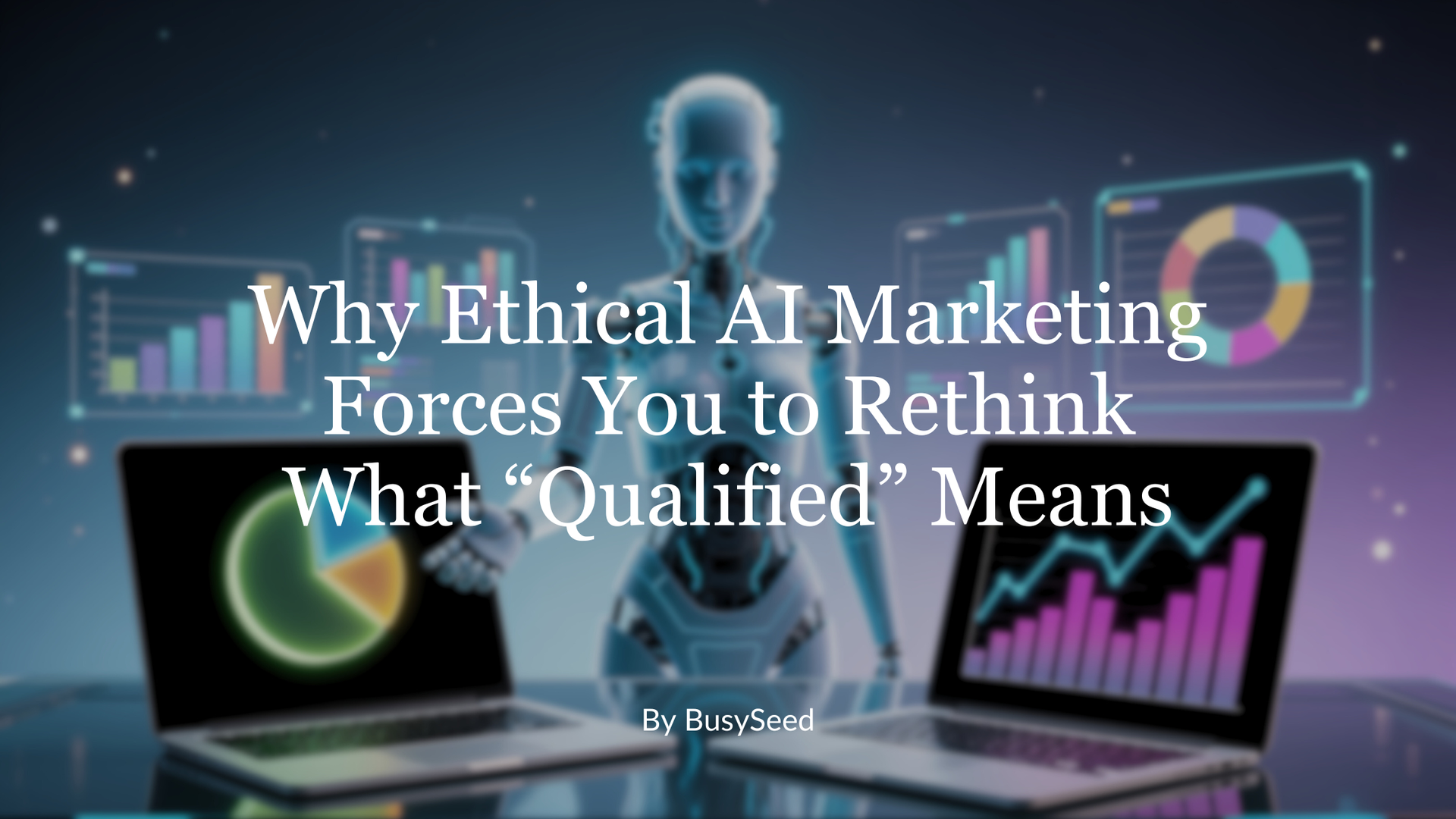The Do's and Don'ts of Facebook Live Streaming
From big brands to your friend’s grandmother, everyone is streaming on Facebook. Why? Facebook Live generates 10 times more comments than regular videos and people watch over 100 million hours of Facebook videos each day.
As tempting as those numbers are, it doesn’t mean you should start live streaming random videos for the sake of views. Live streaming can be nerve-racking and requires a lot of patience. If you want quality responses, you have to live stream quality videos. Here’s a list of do’s and don’ts for Facebook Live streaming.
DO a Test Video
Before going live, you’ll want to do a practice video. In your privacy settings, choose ‘Only Me’ to prevent your video from going public. Make sure the area you’re recording in is quiet and has great lighting. Check your surroundings and make sure you aren’t broadcasting anything you don’t want people to see. Make sure your internet connection is strong because the last thing you want is a laggy video. Once you’re satisfied with your video quality, choose ‘Public’ in your privacy settings and go live.
DON’T Randomly Start a Live Stream
Avoid posting a status stating you’re going live in 30 minutes. Give Facebook at least two hours to properly serve fans your message.
DO Promote Your Upcoming Stream
To get great viewership, schedule your live streams by creating events on your Facebook page or group. Not only does this build anticipation, it also allows people to set aside time to watch your stream. Be sure to send reminders up to 48 hours prior to your broadcast. Consider cross-promoting your event on other social platforms, emails and newsletters.
DON’T Restrict Yourself to a Sit-and-Stay Live Stream
Avoid ONLY live streaming sit-and-stay videos. Sitting at a desk and simply talking to a camera can be boring for you and your viewers. This is a great opportunity to walk around your office or warehouse and give your audience a tour. Showcase your company’s culture. Is your company attending a cool event? Are you throwing an awesome BBQ? Make your audience part of the experience with a Facebook Live stream!
DO Allow Fans to Make Their Way to Your Stream
Your stream may start at 1 PM, but don’t start talking about your brand at that exact moment. Place an opening scene with your logo, a description of your live stream and/or a countdown clock at the beginning of your live stream. Try to go live at least 10 minutes prior to your scheduled time. This will allow fans to click on your live stream and await its start.
DON’T Go Off Topic
It’s easy to go off topic when you have to constantly talk. Have a clear outline of what you’re going to discuss and stick with it. It’s alright to connect on a personal level with your audience, but it should never lead to discussing what you’re going to have for dinner tonight.
DO a Q&A
This is a great opportunity to interact with your audience. You won’t be able to answer all of their questions, but showcasing the effort to do so will score bonus points for your brand.
DON’T End the Video Without Considering the Latecomers
Never immediately abandon your video. Once a video ends, the live chat is still active. You may receive additional questions you can reply to. This is a great opportunity to thank your fans again and mention any upcoming events.
DO Have a Moderator
You or a member of your team should always monitor your live chat. Trolls are rampant on social media. The more people you have engaged with your Facebook Live stream, the likelihood of trolls finding your stream increases. Moderators should delete all spam posts and make sure the chat remains welcoming.
Finally,
DON’T Have High Expectations
Your first stream may not be a hit. Don’t be discouraged and DO keep experimenting and learning. You’ll only get better.